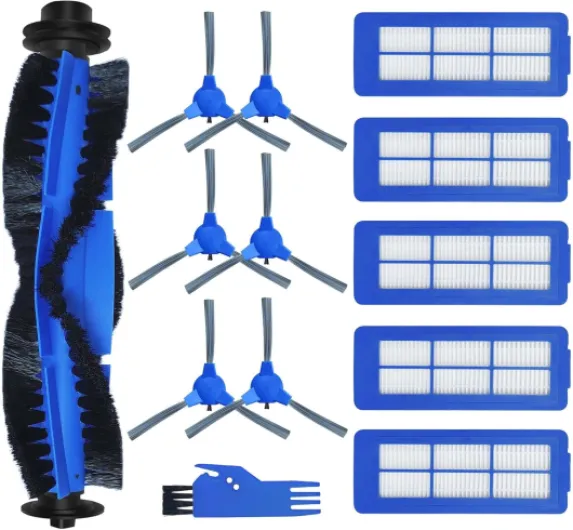The Journey from Analog to Smart Security
Security cameras have come a long way since their inception. Initially, these devices were simple analog systems that provided basic surveillance capabilities. Over time, technological advancements have transformed them into sophisticated smart security solutions. Today, security cameras offer features like motion detection, night vision, and integration with smart home systems, making them indispensable for both residential and commercial use.
From Basic Surveillance to Advanced Features
Modern security cameras are equipped with a range of features that enhance their functionality. For instance, outdoor cameras now come with weather-resistant designs and solar panel options, ensuring continuous operation without frequent battery changes. Night vision capabilities have also improved, with some cameras offering color night vision for clearer images in low-light conditions. Additionally, the integration of AI technology has enabled advanced motion detection, allowing cameras to distinguish between different types of movement.
Affordability and Accessibility
The evolution of security cameras has also made them more accessible and affordable. With a variety of options available at different price points, consumers can choose from basic models to advanced systems with features like pan tilt and floodlight capabilities. Brands like Wyze Cam and Tapo offer budget-friendly options without compromising on quality. Moreover, the availability of battery-powered and wireless options has simplified installation, making it easier for users to set up their own security systems.
Enhancing Home Security with Long-Range Wireless Video Cameras
For those looking to cover larger areas, long-range wireless video cameras provide an effective solution. These cameras offer extended coverage and are ideal for monitoring expansive properties. They can be integrated with existing security systems to provide comprehensive protection. For more insights on enhancing home security with these advanced options, you can explore enhancing home security with long-range wireless video cameras.
Choosing the Right Security Camera for Your Needs
Identifying Your Security Needs
When it comes to selecting the right security camera, the first step is understanding your specific needs. Are you looking for an outdoor camera with night vision capabilities, or do you need an indoor camera with motion detection? Consider the environment where the camera will be placed and the level of security you require. For instance, a floodlight camera might be ideal for outdoor areas, providing both illumination and security.
Exploring Camera Features
- Night Vision: Essential for monitoring areas in low-light conditions. Look for cameras with color night vision for clearer images.
- Motion Detection: Helps in identifying any unusual activity. Cameras with advanced motion detection can alert you instantly.
- Battery Powered: Ideal for locations without easy access to power outlets. Consider solar panel options for sustainable power.
- Smart Integration: Ensure compatibility with Alexa or Google for seamless integration into your smart security system.
Budget Considerations
Price is a significant factor when choosing a security camera. While high-end models offer extensive features, there are budget-friendly options like the Wyze Cam that provide reliable performance at a lower sale price. Evaluate your budget and prioritize features that are most important to you.
Choosing the Right Camera System
Decide whether you need a standalone camera or a comprehensive camera system. A NVR security system might be suitable for larger properties, offering centralized recording and monitoring. For smaller spaces, a single pan tilt camera could suffice.
For more insights on selecting the best camera setup, consider exploring our detailed guide on enhancing home security with wireless cameras and monitors.
Installation Tips and Best Practices
Optimal Placement for Maximum Coverage
When installing security cameras, strategic placement is crucial to ensure maximum coverage and effectiveness. Consider areas that are most vulnerable, such as entry points, driveways, and backyards. For outdoor security, ensure your outdoor camera is positioned to capture a wide view, ideally with pan tilt capabilities for broader coverage. If your camera has color night vision, it can be particularly beneficial for monitoring during low-light conditions.
Weatherproofing and Durability
Outdoor cameras should be weatherproof to withstand various environmental conditions. Look for cameras with an IP rating that indicates resistance to dust and water. Additionally, consider solar panel options for battery powered cameras to ensure continuous operation without frequent battery changes.
Wiring and Connectivity
For wired systems, ensure that cables are securely fastened and protected from the elements. Wireless systems, like those compatible with Alexa and Google, offer more flexibility in placement but require a stable Wi-Fi connection. If you're using a smart security system, ensure your network can handle the additional load.
Testing and Adjustments
Once installed, test your cameras to ensure they cover the intended areas and adjust angles as necessary. Check the motion detection settings to avoid false alarms. Regularly review footage to ensure the system is functioning correctly and make adjustments as needed.
Professional Installation vs. DIY
While DIY installation can save on costs, professional installation ensures that your system is set up correctly and efficiently. Professionals can also provide insights on optimal placement and integration with existing security systems. For more insights on the costs and benefits of a multi-camera system, consider consulting experts in the field.
Understanding Privacy and Legal Considerations
Privacy and Legal Aspects of Security Cameras
Respecting Privacy
Security cameras, whether indoor or outdoor, should be positioned to respect the privacy of others. Avoid pointing cameras towards private areas such as neighbors' windows or backyards. Instead, focus on your property boundaries. For outdoor security, consider using features like motion detection to limit recording to specific areas and times, ensuring privacy while maintaining security.
Legal Considerations
- Know the Laws: Different regions have varying laws regarding video surveillance. It's essential to familiarize yourself with local regulations, especially concerning audio recording, which often has stricter rules than video.
- Signage: In many places, it's required to inform people that they are being recorded. Consider placing clear signs indicating the presence of security cameras on your property.
- Data Protection: If your camera system records and stores footage, ensure that data is protected against unauthorized access. This is particularly important for systems integrated with smart home devices like Alexa or Google.
Balancing Security and Privacy
While security is a priority, balancing it with privacy is essential. Opt for cameras with features like customizable motion zones and privacy masks. These features allow you to tailor the camera's field of view and recording capabilities, ensuring that only necessary areas are monitored.
Integrating Security Cameras with Smart Home Systems
Smart Home Integration: A Seamless Experience
Integrating security cameras with smart home systems can enhance your home’s security and convenience. With the rise of smart technology, connecting your security cameras to devices like Alexa or Google Home can provide a more seamless experience. This integration allows you to control your cameras with voice commands, view live feeds on your smart displays, and receive real-time alerts on your phone.
Choosing Compatible Devices
When selecting security cameras for smart home integration, ensure they are compatible with your existing system. Many modern cameras, such as the Wyze Cam or Tapo models, offer compatibility with popular smart home platforms. Look for features like motion detection and night vision to enhance your security setup. Additionally, consider whether you need indoor or outdoor cameras, and if features like pan tilt or color night vision are important for your needs.
Maximizing Efficiency with Smart Features
Smart security cameras often come with advanced features that can be tailored to your specific needs. For instance, battery-powered options offer flexibility in placement, while solar panel attachments can provide a sustainable power source for outdoor cameras. Systems with floodlight capabilities can deter intruders, and NVR security systems can offer comprehensive video storage solutions. These features can be crucial in creating a robust security system that works in tandem with your smart home devices.
Cost Considerations
While integrating security cameras with smart home systems can be beneficial, it’s important to consider the price. Look for sales or bundle deals that can offer a better price for your desired features. Keep in mind that while some systems offer free basic services, additional features like cloud storage or advanced motion detection may come at an extra cost.
Ensuring Privacy and Security
As you integrate security cameras with your smart home, it’s crucial to understand privacy and legal considerations. Ensure that your system is secure from unauthorized access and that you comply with local laws regarding video surveillance. Regularly update your system’s firmware and use strong passwords to protect your data.
Troubleshooting Common Security Camera Issues
Addressing Common Security Camera Glitches
Connectivity Issues
One of the most frequent problems with security cameras is connectivity. Whether you have a smart security camera or a traditional system, ensuring a stable connection is vital. Check your Wi-Fi signal strength, especially for outdoor cameras, as walls and distance can affect performance. Consider using a Wi-Fi extender if your camera is far from the router.
Power Supply Problems
Battery-powered cameras offer flexibility but can run into power issues. Regularly check the battery level and recharge or replace batteries as needed. For continuous power, consider using a solar panel if your camera supports it, especially for outdoor security setups.
Video Quality Concerns
Blurry or pixelated video can hinder your security efforts. Ensure your camera's lens is clean and free from obstructions. Adjust the camera's focus and settings to optimize the view. For night vision issues, verify that the infrared lights are functioning correctly.
Motion Detection Sensitivity
Motion detection is a key feature, but false alarms can be frustrating. Adjust the sensitivity settings to reduce unnecessary alerts. Some systems, like the Wyze Cam, offer advanced motion detection features that can help refine alerts.
Software and Firmware Updates
Keeping your camera's software and firmware up to date is crucial for security and performance. Regular updates can fix bugs and enhance features. Most smart cameras will notify you of available updates, so ensure you apply them promptly.
Integration Challenges
If you're integrating your security cameras with smart home systems like Alexa or Google, ensure compatibility. Check if your camera system supports the desired integrations and follow the manufacturer's instructions for seamless connectivity.